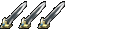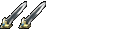|
Warrior Ancient and Medieval Rules
A Four Horsemen Enterprises Rules Set
|
| View previous topic :: View next topic |
| Author |
Message |
Doug
Centurion
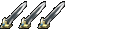
Joined: 12 Apr 2006
Posts: 1412
|
 Posted: Fri Feb 13, 2004 7:17 am Post subject: Greek Hoplite shield patterns Posted: Fri Feb 13, 2004 7:17 am Post subject: Greek Hoplite shield patterns |
 |
|
Long ago I downloaded lots of patterns from Luke's site, and I've
collected some others.
There are numerous shields on one image. I need to "cut out" each
shield using Photoshop in order to resize them so they are the
correct diameter to fit the Ral Partha figures, but I can only "cut"
a rectangle when guestimating the shape.
Does anyone know how to force Photoshop to cut a perfectly square
shape? And to "center" the object in that square?
Or, best way, to select only the circular outer diameter of the image?
Or is Illustrator a better tool for what I need to do? I've never
played with Illustrator, but I have it.
--
Doug
The price of freedom is infernal vigilantes
"That the People have a right to keep and bear Arms; that a well
regulated Militia, composed of the Body of the People, trained to
arms, is the proper, natural, and safe Defence of a free state." --
Within Mason's declaration of "the essential and unalienable Rights
of the People," -- later adopted by the Virginia ratification
convention, 1788
This communication is for use by the intended recipient and contains
information that may be privileged, confidential or copyrighted under
applicable law. If you are not the intended recipient, you are hereby
formally notified that any use, copying or distribution of this e-mail,
in whole or in part, is strictly prohibited. Please notify the sender
by return e-mail and delete this e-mail from your system. Unless
explicitly and conspicuously designated as "E-Contract Intended",
this e-mail does not constitute a contract offer, a contract amendment,
or an acceptance of a contract offer. This e-mail does not constitute
a consent to the use of sender's contact information for direct marketing
purposes or for transfers of data to third parties.
|
|
| Back to top |
|
 |
Legionary
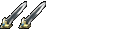
Joined: 12 Apr 2006
Posts: 297
|
 Posted: Fri Feb 13, 2004 5:06 pm Post subject: RE: Greek Hoplite shield patterns Posted: Fri Feb 13, 2004 5:06 pm Post subject: RE: Greek Hoplite shield patterns |
 |
|
Ok, I might be able to help some.
First, press your shift key down while using the crop tool - this will allow
you to select the image in a perfect square.
What I would do is select and copy each pattern from the image and paste it
into a new document, then resize the image OR paste the image into an
illustrator document - however you have to size the image by hand (mouse) *I
believe* when in illustrator. Either method I have described is tedious -
but this sounds like tedious work if you have to resize each image
individually. If you do it in Illustrator, use the guide lines to stretch
and pull the image to the correct size - this is made easier if you select
the "snap to" option.
Be aware that while changing image size is more work in Photoshop - it will
produce the better printed images. I would make sure that you have the
highest possible resolution selected that your computer can handle - at
least 600dpi. But remember that the quality of the final product will be
dictated by:
1. The original image quality (if you received it at 50dpi, then you will
be limited by the poor image quality - UNLESS you are reducing the image
substantially, in which case when you reduce the size make sure the
resolution increases)
2. Printer output - the better the printer, the better results.
If all images on the sheet are already the same size but too large (or too
small), then I would calculate by what percentage you need to reduce (or
enlarge) the total image in order to get them the right size - but while
this would save you time, it will only work if all images are identical in
size.
BTW, Veni Vidi Vici offers blank decal sheets for sale, which require using
an inkjet to print on. This might be an option for you rather than printing
on paper. I have not tried it yet, but I have heard from others that it
offers good results. If you want the images printed on white, I have toyed
with the idea of using self adhesive label paper for the task. Of course
then we are getting into the acid-free issue. If you decide on paper use
acid-free, archival quality paper - it won't yellow and deteriorate with
time (extreme example newspaper print).
Good luck and if you have any questions that I might be able to help you
with, feel free to e-mail me.
Scott A McCoppin, AIA
mccoppinarchitecture, pa
704.560.4154
architecture@...
-----Original Message-----
From: Doug [mailto:rockd@...]
Sent: Thursday, February 12, 2004 11:18 PM
To: Warrior
Subject: [WarriorRules] Greek Hoplite shield patterns
Long ago I downloaded lots of patterns from Luke's site, and I've
collected some others.
There are numerous shields on one image. I need to "cut out" each
shield using Photoshop in order to resize them so they are the
correct diameter to fit the Ral Partha figures, but I can only "cut"
a rectangle when guestimating the shape.
Does anyone know how to force Photoshop to cut a perfectly square
shape? And to "center" the object in that square?
Or, best way, to select only the circular outer diameter of the image?
Or is Illustrator a better tool for what I need to do? I've never
played with Illustrator, but I have it.
--
Doug
The price of freedom is infernal vigilantes
"That the People have a right to keep and bear Arms; that a well
regulated Militia, composed of the Body of the People, trained to
arms, is the proper, natural, and safe Defence of a free state." --
Within Mason's declaration of "the essential and unalienable Rights
of the People," -- later adopted by the Virginia ratification
convention, 1788
This communication is for use by the intended recipient and contains
information that may be privileged, confidential or copyrighted under
applicable law. If you are not the intended recipient, you are hereby
formally notified that any use, copying or distribution of this e-mail,
in whole or in part, is strictly prohibited. Please notify the sender
by return e-mail and delete this e-mail from your system. Unless
explicitly and conspicuously designated as "E-Contract Intended",
this e-mail does not constitute a contract offer, a contract amendment,
or an acceptance of a contract offer. This e-mail does not constitute
a consent to the use of sender's contact information for direct marketing
purposes or for transfers of data to third parties.
Yahoo! Groups Sponsor
ADVERTISEMENT
Click HereClick Here
<http://rd.yahoo.com/SIG=12c3an5u9/M=274551.4550177.5718621.1261774/D=egroup
web/S=1705059080:HM/EXP=1076732232/A=1994230/R=2/*http://ad.doubleclick.net/
jump/N3349.yahoo1/B1282054.22;abr=!ie4;abr=!ie5;sz=300x250;code=18634;dcopt=
rcl;ord=107664583%20>
_____
Yahoo! Groups Links
* To visit your group on the web, go to:
http://groups.yahoo.com/group/WarriorRules/
* To unsubscribe from this group, send an email to:
WarriorRules-unsubscribe@yahoogroups.com
<mailto:WarriorRules-unsubscribe@yahoogroups.com?subject=Unsubscribe>
* Your use of Yahoo! Groups is subject to the Yahoo! Terms of
Service <http://docs.yahoo.com/info/terms/> .
[Non-text portions of this message have been removed]
|
|
| Back to top |
|
 |
|
|
You cannot post new topics in this forum
You cannot reply to topics in this forum
You cannot edit your posts in this forum
You cannot delete your posts in this forum
You cannot vote in polls in this forum
You cannot attach files in this forum
You cannot download files in this forum
|
Powered by phpBB © 2001, 2002 phpBB Group
|